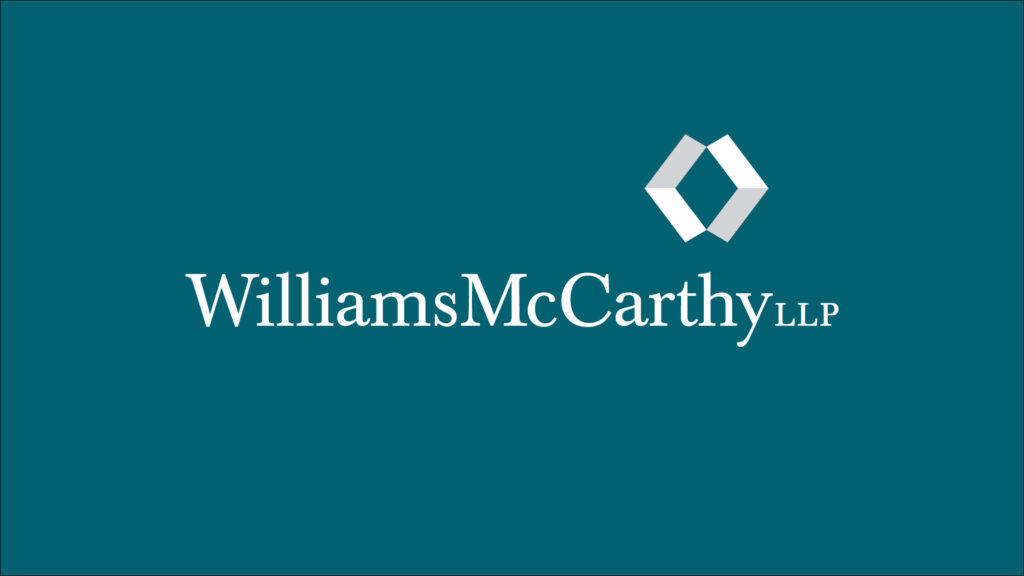[vc_row][vc_column width=”5/6″][vc_column_text]
With the recent security breaches, many of us are justifiably concerned about how to protect our information, especially for business who have employees. In the digital age, it’s not always practical to keep certain information “off-the-grid.” The September 2017 Equifax breach affected an estimated 145 million Americans, and the Senate conducted a hearing earlier this month.
Here are our top five tips for further protecting you and your business. While we’ve heard some of these recommendations before, we wish to stress the importance of why we should follow these steps more prudently to ensure our own online safety.
- Use a phrase, not just a word for all your passwords: Recent studies have shown that changing password characters and using a combination of alpha and lower-case letters does not necessarily deter hackers or malware programs. One-word passwords with an alpha character and number are not unique enough to fool those who want to get your information- after all, you created the password to help you remember, and they can often easily crack your own methodology. Using a phrase rather than a single word is a stronger layer of protection between you and a data breach.
- Advise employees to never use the same password for multiple sites: While as tempting as it is, cyber security experts say to never use the same password for multiple sites. Instead, they recommend using a password management tool (there are several trustworthy apps available) that can store all those easy-to-forget passwords.
- Implement a company-wide policy to change passwords often: Data breaches are not always immediately apparent to companies. When personal information is stolen from a site, hackers can retain that information off-site indefinitely. That data is often then sold to third-parties, who can exploit your info in a multitude of ways. To make your data less useful if it lands in the hands of cyber-terrorists, change passwords often. A company-wide procedure is easy to implement- have employees set up a calendar reminder to change their passwords on the first of every month.
- If offered by a server, two-step verification is always a good idea: Banks such as J.P. Morgan Chase and email providers like Gmail offer a two-step verification system that adds another lock of security to your information, like another deadbolt door between sensitive company information and the hacker. Typically, the user inputs her password, and a text message with a randomly generated verification code is sent. That code then must be added before the user can access the site.
- Don’t link an account with credit card, or get credit card notifications every time it’s used: The convenience of having our credit card information stored on frequently used sites like Amazon or Uber is undeniable. But when a company’s data is breached, all of that information is up for grabs. To circumvent this problem, it is best to not save any credit card information on online, or as an alternative, get a credit card notification sent to your email every time your card is used. That way, if there is a breach you’ll know right away and can put a freeze on your account.
[/vc_column_text][/vc_column][vc_column width=”1/6″][/vc_column][/vc_row]